
Blog . The Difference Between Adobe Photoshop and Adobe Illustrator
Blog
The Difference Between Adobe Photoshop and Adobe Illustrator
08/31/17 | Posted by LeAnn Troutner | Posted in Digital Creativity
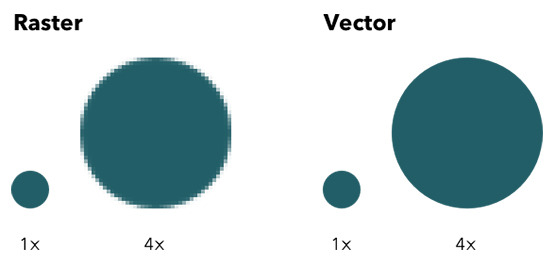
Two fabulous programs utilized strongly by artists is Adobe Photoshop and Illustrator. These two programs have a lot in common but their differences are bigger than their similarities. Photoshop is based on pixels while Illustrator works using vectors.

Photoshop is raster-based and uses pixels to create images. Photoshop is designed for editing and creating photos or raster-based art. When the program was developed it was for photographers, but over time the program has grown to help all kinds of artists to do many different kinds of work. Now Photoshop is known to create interface designs, web pages, banner ads, video graphics, and the original use of editing and creating images for print.
Photoshop is known to be able to do so much and be so easy to learn that it is looked at as a one stop shop, but Photoshop is not the best program for all types of artwork and design.

Illustrator works off vectors, these are points used to create perfectly smooth lines. This program is for creating and editing vector-based work such as graphics, logos, and other design elements. Vectors are scalable images that can be sized as small or as large are you need them to be, but look the same when it comes to clarity and resolution.
Illustrator is not ideal for creating multi-page documents and using the program this way would create some drawbacks. Illustrator doesn’t have a way to setup master pages the way that InDesign does. This is a necessary tool when you’re building documents that use templates. Illustrator also doesn’t allow you to automate page numbers. This is another feature InDesign supports, which can be especially useful when dealing with larger documents.
Photoshop is a bad program to use when creating logos, it will do nothing but cost you time and money. Creating a logo in Photoshop cannot be enlarged or manipulated in the same manner that an Illustrator based logo can. Type will print clearest at vector-based rendering. The Adobe Creative Cloud Package has many different programs to create different art in separate practices.
-
Comments
0

- Tweet